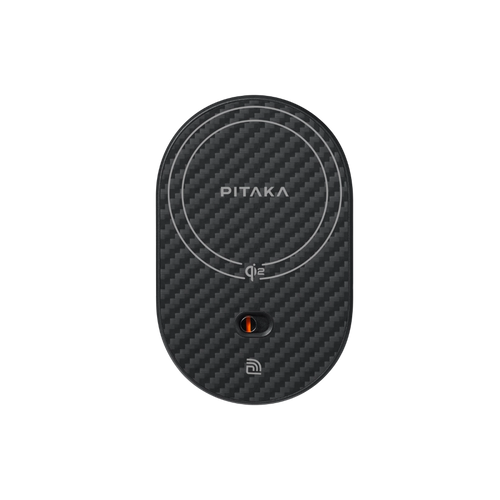Have you ever wished your phone could do what you wanted with just one press? No more swiping around or digging through apps?

Last year, when PITAKA launched the PinButton Case for the Samsung Galaxy S24 Ultra, it became an instant hit. People loved how it made their daily phone use so much easier. Now, with the release of the Galaxy S25 Ultra, PITAKA is bringing the PinButton Case back.
So, what's all the hype about?
What is the PinButton Case?
At first glance, the PinButton Case looks like a sleek and protective case. But it's way more than that.
It has three extra buttons—ones that aren't built into your Samsung phone. These buttons can be customized to launch apps or actions instantly, so you don't have to keep swiping through your phone just to get to what you need.

For example, imagine pressing a button and instantly opening your camera, launching Spotify, or turning on your flashlight. Sounds cool, right? That's the kind of convenience the PinButton Case brings.
How Do the PinButtons Work?
The magic behind the PinButtons is NFC (Near Field Communication).
If you've ever used Samsung Pay or tapped your phone on a smart tag, you've already used NFC. It's a wireless technology that lets devices communicate when they're close together. Samsung's high-end phones, including the S24 Ultra and S25 Ultra, come with NFC built-in, so PITAKA saw an opportunity to create something truly useful.
The PinButton has an NFC module inside. When you press and hold a button, your phone will carry out the action you've set up.
And that brings us to the fun part—what can you actually do with these buttons?
What Can You Do with the PinButton Case?
The possibilities are endless, but here are some practical ways you can use the PinButtons in daily life:
Launch your favorite app instantly. Set one PinButton to open your camera, music app, or even a note-taking app like Samsung Notes.
Trigger AI features. The Galaxy S24 Ultra and S25 Ultra come with advanced AI tools. You can set a PinButton to quickly access Circle to Search or Live Translate when traveling.
Control smart home devices. If you have smart lights or a thermostat, you can program a PinButton to turn them on or off with just one press.
Quickly call or text someone. You can assign a PinButton to call your significant other or send a pre-set text message, perfect for when you're driving or in a hurry.
Turn on Do Not Disturb. Assigning a PinButton to toggle Do Not Disturb mode is a great way to instantly silence notifications during meetings or bedtime.
Once you start using it, you'll wonder how you ever lived without it.
How Do You Set Up the PinButton Shortcuts?
Setting up the PinButtons is super simple. Here's how you do it:
- Put on the PinButton Case and enable NFC on your phone.
- Open Settings > Modes and Routines.
- Tap Routines and hit the + icon to create a new routine.
- Select Add What Will Trigger This Routine, then choose NFC Tagged.
- Press and hold a PinButton for a few seconds until your phone recognizes it. Name the tag.
- Select Add What This Routine Will Do, then pick an action (e.g., open an app, turn on WiFi, etc.).
- Save your routine, and you're all set!
Now, just press the PinButton, and your shortcut will activate instantly.
(And of course, PITAKA has a detailed video guide to walk you through it.)
What Are the Other Benefits of the PinButton Case?

Aside from the custom buttons, the PinButton Case is also a top-tier protective case with extra features that make it stand out:
Superb Protection – Made from aerospace-grade aramid fiber and TPU, the case is both durable and lightweight. It's military-grade drop-tested, so you don't have to worry about everyday bumps and falls.
Premium Look & Feel – The woven aramid fiber texture isn't just tough—it's also stylish. It blends seamlessly with Samsung's design, giving your phone a sophisticated, high-end look.
MagSafe Compatibility – The case has a built-in MagSafe ring, so you can use it with accessories like MagSafe grips, wallets, and car mounts.
Slim and Lightweight – Despite offering excellent protection, the case doesn't add bulk to your phone. You get a sleek design without sacrificing durability.
No Need to Remove the Case for Charging – The NFC functionality works seamlessly even with the case on, so you won't have to take it off when using Samsung Pay or other NFC-based functions.
With all these features packed into one case, it's not just about making life easier—it's about enhancing your overall phone experience.
Conclusion
The PinButton Case is more than just a case—it's a shortcut to a smoother, faster, and more efficient way of using your phone. If you love convenience and want to get the most out of your Samsung Galaxy S25 Ultra, this case is definitely worth checking out.
Whether you're a tech enthusiast, a busy professional, or just someone who loves cool gadgets, the PinButton Case can help simplify your daily tasks and make using your phone more enjoyable.
Give it a try, and you'll see how those three little buttons can make a big difference in your daily life!