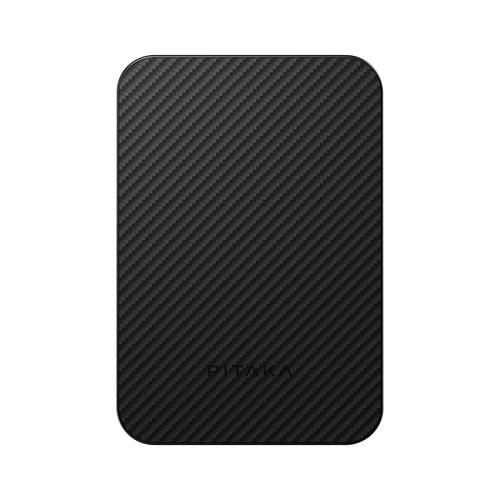What Is The Apple Ecosystem?
In tech, an ecosystem is a family of devices and services designed to work with one another. Like a real ecosystem, the relationship between these devices makes them stronger than they are on their own, making it a powerful strategy for tech companies.
Apple certainly isn't the only tech company with an ecosystem, though it's the most successful for several reasons. Apple's ecosystem encompasses every service and device they currently make and even includes many of the features on its devices.

Whether you have an iPhone, iPad, iMac, MacBook, Apple Watch, pair of AirPods, Apple TV, or HomePod, your Apple devices are made to work with one another in useful ways. What separates these interactions from the competition is how well these features are implemented as well as how restrictive they can be (but more on that later).
Why Is It So Hard to Leave the Apple Ecosystem?
Once you jump on board, the chances are that you will find it hard to leave.
The more Apple products you buy, the deeper you’re locked into the ecosystem. When that happens, it’s expensive and too much hassle to switch from iOS to Android. Moreover, we tend to stick to what we already know, don’t we?
Not to mention that the Apple Ecosystem is so user-friendly to anyone that from pre-school children to grannies, anyone can learn to get what they want and enjoy it.
An iPhone is a useful tool and better when it interacts with a MacBook. If you get to know the system and interact more, you can unshackle more possibilities. In other words, you will gain more value from the same products than those who don’t know how to get the most out of their tools.
We'll cover some of our favorite features in the ecosystem to help you get the most out of your Apple devices.
1. iMessage
One of the most popular features of the Apple ecosystem is iMessage, Apple's native messaging service. When you send text messages to other Apple users, you'll notice that the text bubbles turn blue rather than the default green.
That's because messages sent between Apple devices are passed through Apple's servers rather than your cellular network. This provides you with features like Tapback, message effects, Animojis, and end-to-end encryption. iMessage works more like an instant messenger than a traditional SMS client, which makes it much more feature-rich than other smartphones' messengers.
2. Apple Handoff

Another handy feature of Apple's ecosystem (pun intended) is Handoff. Handoff is useful for users that own multiple Apple devices. It allows you to open the same app on another device at the same point, meaning if you're reading a book on your iPhone, you can open Apple Books on your iPad and be on the same page.
Handoff makes switching between devices seamless. You can easily move content between devices, allowing you to choose between different screen sizes and means of interactivity on the fly.
3. AirDrop

Although it's a little less popular than some of the other features in the ecosystem, AirDrop definitely shouldn't be overlooked. It allows you to share files, videos, images, and links to other Apple devices via Bluetooth.
This makes it a faster way to share files than by messaging or emailing, and it makes it easy to deny content if you aren't interested in what someone is trying to share with you. The only real drawback of AirDrop is that because it uses Bluetooth, you have to be physically near the device that you want to share with.
4. Share Content Between All Devices
Another perk of Apple's ecosystem is shared content, which is made possible by iCloud (the figurative glue holding the ecosystem together). All of your purchased and rented apps, books, movies, music, and photos are shared between all of the Apple devices that you're logged into.
5. Family Sharing
Speaking of sharing content, family members that use Apple devices can share content with one another through Family Sharing. Family sharing allows you to share purchases (like apps, books, movies, and music) with the other people in your family. You can even control what content is shared and what isn't for families that have younger members.
Leaving the Apple Ecosystem is Hard doesn’t Mean the Ecosystem is Perfect
As mentioned above, some people stick to Apple because they don’t want to spend time and energy to learn a new system or invest in another whole set of accessories.
Although Apple's ecosystem is packed with helpful features, there are some drawbacks to the walled garden that users should be aware of. Here are a few ways the Apple ecosystem can actually hurt its users.
1. Apple Users Spend More Time and Money on Their Devices
According to a report from Experian Marketing Services, Apple users spend 35% more time on their phones than Android users, which is a considerable chunk of time. The ecosystem is one of the main draws for this, as Apple users are more likely to have multiple devices calling for their attention.
Another report by Mobile Marketer revealed that Apple users also spend more money on their devices than Android users. Now, this is partially due to the fact that Apple's devices are all priced at the higher end of the market, while Android devices can be found at any price point. However, the draw of the Apple ecosystem certainly drives people to purchase more Apple products, while the Android ecosystem is less compelling.
The combined result of these two findings is that even though there are lots of benefits to being within the Apple ecosystem, it comes at a cost, and users should be aware of this.
2. It's Hard to Switch to Another Ecosystem
Another issue of Apple's ecosystem that users may not realize until after purchasing their devices is that moving to another company's products can be difficult, to say the least. The Apple ecosystem is designed to draw you in and never let you back out.
iCloud is one of the primary ways that Apple achieves this. iCloud stores all of your messages, contacts, music, photos, movies, books, podcasts, notes, lists, calendar items, and reminders. All of this is convenient when you're in the ecosystem, but when you get ready to leave, it adds a lot of weight to the sacrifice.
Apple's hardware is another obstacle that stands in the way of those considering leaving Apple's garden. The iPhone and Apple Watch use proprietary charging methods; the Lightning cable for iPhone and MagSafe charger for Apple Watch. This means you can't keep any of your cables when moving to another line of products. Not to mention that all of your device cases will be rendered useless as well.
3. Charging Can Be A Mess
As we just mentioned, charging cables are one of the odd parts of the ecosystem that Apple likes to control, and it can be a surprisingly big problem for Apple's users. By not using standardized chargers on its smartphones (like USB C), Apple is able to control many of the peripheral devices that its users purchase.

This leads to Apple users owning a set of cables and devices that aren't compatible with one another, let alone other products on the market. You can’t charge your Apple Watch with the same wireless charger as your iPhone, you can’t charge an iPad Pro with the same cable as a standard iPad, you can charge some AirPods wirelessly, but not all of them; there is a lot for the average person to remember when it comes to charging their Apple devices. The end result is a complicated mess and a mountain of charging cables.
The iPhone has had wireless charging since 2017 and the Apple Watch has had it since 2015. However, each device uses a different wireless charger, which means you can't charge your iPhone with the same charger that you charge your Watch with.
The Solution
Fortunately, there is a solution to some of the limitations of the Apple ecosystem, and that's multi-device chargers. Multi-device chargers can reduce the clutter Apple users accumulate and make it easier to switch to other product lines if you decide to leave the Apple Ecosystem. Of all multi-device chargers, the powerful, versatile and reliable family charging station -- Air Omni Lite, is highly recommended for Apple fans.
The Air Omni Lite family charging station is designed to save you time and money. Its wireless charging features mean you’ll spend less money on cables and fast charging enable you to save hours charging any of your device. You don’t have to wait for an empty outlet to charge a second device. To charge all six devices, all you need is one charger and three cables, saving at least half of your expense.

Own both iOS and Android? Or ready to switch from iOS to Android? No problem. You’ll be well prepared with the multiple-device charging station featuring a Lightning connector that can be converted to a USB C connector, as well as additional USB-A and USB-C ports, for maximum flexibility. Even if you abandon Apple one day, you don’t have to buy additional cables or chargers. Just one push the button to switch to the desired connector.
Expand Your Tech Ecosystem
Apple users can benefit a lot from the Apple ecosystem, as mentioned above; but the great ecosystem also causes headaches because you will be restricted by it. By switching to a powerful and versatile charging station like the Air Omni Lite, you can expand the types of devices you own without having to get rid of any of your existing Apple products and cables. Air Omni Lite is the ultimate solution for you to get the most out of the Apple ecosystem.