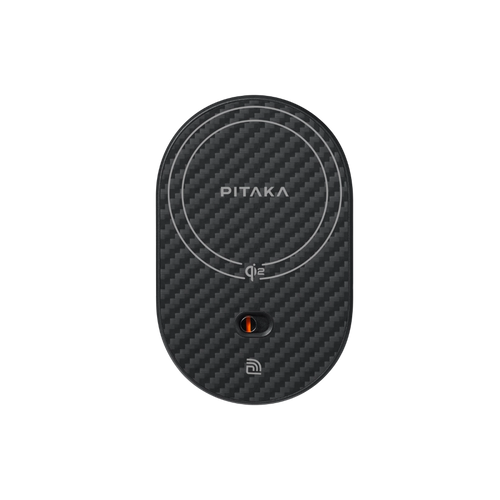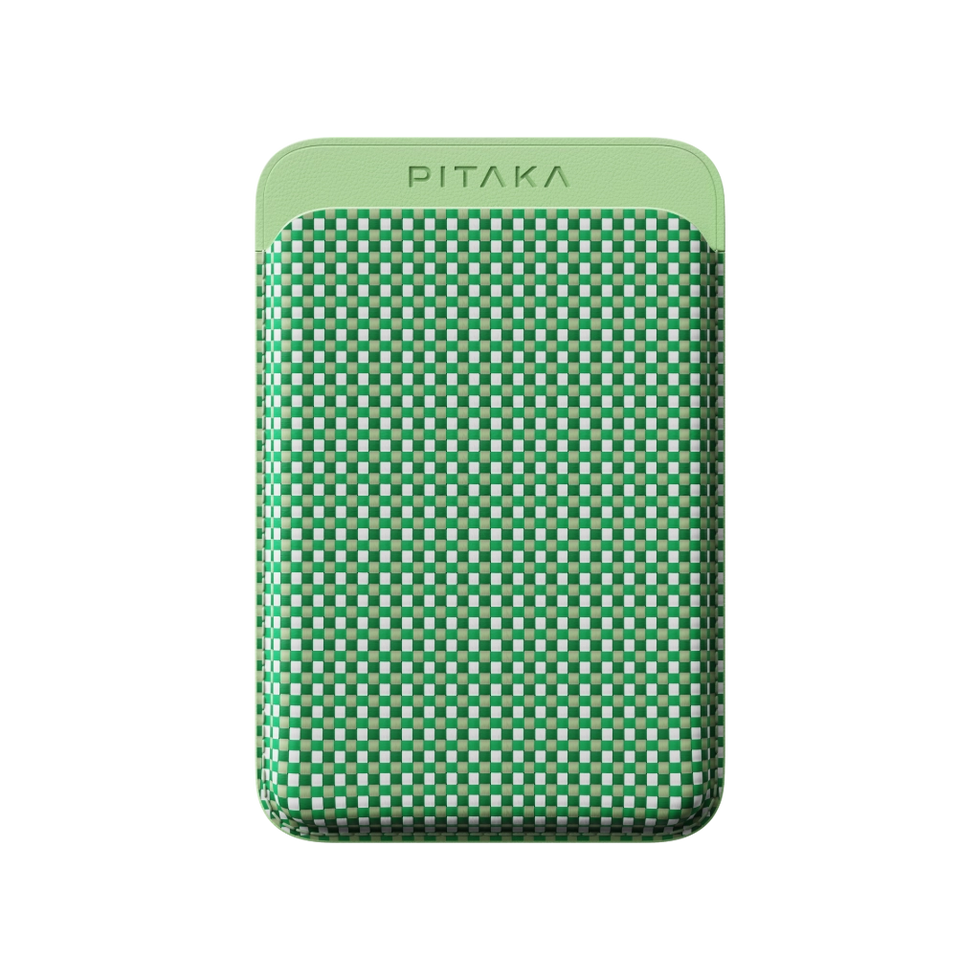
Magnetic Woven Wallet
Christmas discount automatically applied at checkout. Read More
Spend $50 Save $10
Spend $100 Save $20
Spend $200 Save $60
A MagSafe wallet woven with light and durable aramid fiber. Read More
$49.99
Shop Now
Multiple Colors
For Every Style
Available in a variety of colors, the MagSafe wallet perfectly complements your phone and case. Mix or match to create a look that's unique to you.
Sleek Protection From Aramid Fiber
Made with aerospace-grade aramid fiber, the wallet is lightweight yet highly durable. Its slim design offers a comfortable grip while providing strong protection for your cards, minimizing wear and tear from daily use.
Min. 6.4mm
Min. 36g

Keep Cards
Close at Hand
With strong built-in magnets, the wallet can securely attach to the back of MagSafe iPhones (or phones using a MagSafe case), keeping your cards always within reach. No more digging through your bag, perfect for daily commutes and travel.




Product
Comparison
Note: The data is obtained from PITAKA lab tests using an iPhone 16 case as the sample. There may be slight variations depending on the device model.
View more informationSpecs
Dimensions
Length: 3.86in (98mm) Width: 2.6in (66mm) Thickness: 0.25in (6.4mm)
Weight
1.27oz (36g)
Materials and Tech
Aramid Fiber PU Leather
Package Contents
1 x Magnetic Woven Wallet
Warranty
2 months warranty See our warranty page for more information.
FAQs
Q1. How many cards can the MagSafe Woven Wallet hold?
A1. The wallet can hold up to 2 credit cards or 4 business cards.
Q2. Which phones are compatible with the MagSafe Woven Wallet?
A2. The wallet is designed with strong built-in MagSafe magnets, so it works perfectly with iPhone 16/15/14/13/12 (with or without a MagSafe case). It's also compatible with other phones using a MagSafe case.
Q3. Can I make payments or scan my cards directly with the wallet?
A3. The MagSafe Woven Wallet has RFID-blocking protection to keep your card info secure, so you’ll need to take the cards out before making any payments or scans.
Q4. Should I remove the wallet when using other MagSafe accessories?
A4. Yes, if you're using other MagSafe accessories like a car mount or wireless charger, please remove the wallet first.
For more FAQs, please visit our FAQ Center.